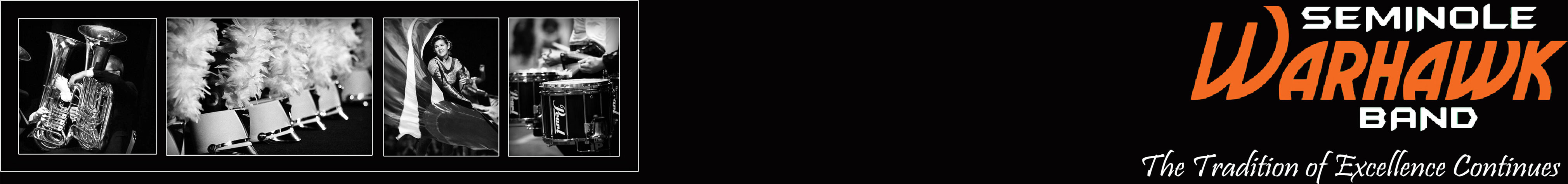Effective immediately, we have made an important change to the Charms student-area login procedure to help provide better security and privacy for your student information.
As you know, after the Schoolcode is entered, the student's ID number is their first-time password to the specific student's area. Beginning today, if a student has not created a DIFFERENT password, distinct from that ID, they will be directed to the Change Password screen and encouraged to create a password different from the ID. We need to add this because certain mischievous students have been using other student's IDs to access their private information.
In a few months we will add an additional step. After the schoolcode is entered for the "public" area, we will require that the student create both a unique username AND password (different from their ID number), in order to access the specific student area of the account. This Username will need to be unique within your schoolcode. We will also provide a mechanism for the student to be able to retrieve their own username and password via email or text.
Our new Charms student app (coming soon) will also route the student to the Change Password screen, but the existing app will not.
While this might be an inconvenience now, it will provide for better privacy and security for your student's personal information.